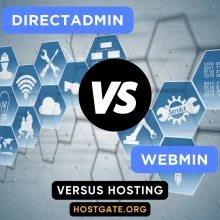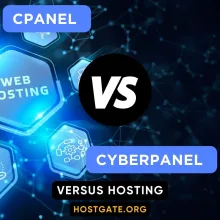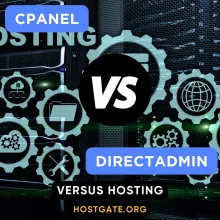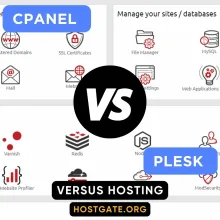cPanel vs hPanel – Which One is Better? | HostingVS
Web hosting control panels cPanel and hPanel represent two distinct approaches to website management. Established in 1996, cPanel remains an industry standard with extensive features and widespread compatibility, offering comprehensive tools for complex hosting environments. In contrast, hPanel, developed by Hostinger, provides a modern, integrated solution focusing on user experience and streamlined management.
While cPanel offers unlimited email accounts and extensive script installations, hPanel presents a more intuitive, graphical interface with centralized support. The choice between these platforms depends on individual needs, technical expertise, and hosting requirements. Users should consider factors like scalability, design preferences, and specific website management needs when selecting their ideal hosting control panel.

 Experience the Most Affordable and Reliable Cloud Web Hosting Cloud Web Hosting Starting at Just $3.99/month! - Unlimited Storage & Traffic - Free Domain Included - 24/7 Expert Support - Dedecated & VPS Hosting Plans |
cPanel vs hPanel | cPanel Control Panel | hPanel Control Panel |
Origin and Ecosystem | Industry-standard since 1996, compatible with multiple hosting providers | Proprietary panel developed exclusively by Hostinger |
User Interface Design | Text-based, data-focused, traditional design | Graphical, chart-driven, modern and visually engaging interface |
Email Management Capabilities | Unlimited email accounts with flexible storage | Limited to 100 email addresses, 1GB storage per account |
Script Installation | Softaculous installer with 300+ script options | Custom auto-installer with more limited script selections |
Support and Resources | Provider-dependent support, extensive third-party tutorials | Integrated direct ticket/chat support within Hostinger ecosystem, centralized but potentially limited resources |
cPanel vs hPanel: A Comprehensive Hosting Control Panel Comparison
Web hosting control panels have become critical tools for website management, with cPanel and hPanel emerging as two distinctive approaches to server administration. Established in 1996, cPanel has long been the industry standard, while hPanel represents a modern, provider-specific solution developed by Hostinger to streamline web hosting experiences.
Core Functionality: Shared Management Tools
Both platforms offer essential web hosting management capabilities, including comprehensive file managers, database administration interfaces, email account creation, SSL certificate management, and domain configuration. These fundamental tools simplify website maintenance, allowing users to handle critical technical tasks with ease.
Hosting Control: Approaches to Management
cPanel: The Modular Management Approach
cPanel traditionally provides a modular approach to hosting management, requiring users to navigate between different panels for specific tasks. This approach offers flexibility but can sometimes feel fragmented and less intuitive for less technical users.
hPanel: Integrated Management Solution
In contrast, hPanel offers a more integrated solution where hosting plan details, renewals, and support can be managed directly within a single interface. This approach provides a more streamlined user experience, particularly appealing to individuals seeking simplicity and direct access to hosting management tools.
User Interface: Design and Experience
cPanel: Functional and Traditional Design
cPanel utilizes a text-based, data-focused design with left-side menus and search functionality. While reliable and familiar to long-time users, the interface can appear dated and less visually engaging compared to modern alternatives.
hPanel: Modern and Graphical Approach
hPanel employs a more graphical, chart-driven approach with click-based navigation. The interface caters to contemporary design preferences, offering visual aids and intuitive interactions that appeal to less technical users and those valuing aesthetic appeal.
Performance and Technology: Updating and Innovation
cPanel: Stability with Gradual Evolution
Built on established technologies, cPanel represents a stable platform with update cycles dependent on hosting providers. While reliable, this approach can sometimes result in slower technological adaptation.
hPanel: Rapid Innovation and Feedback Integration
Leveraging modern technologies, hPanel enables faster updates and rapidly incorporates user feedback. This approach potentially offers a more dynamic and responsive management experience, addressing user needs more quickly.
Email Management: Capabilities and Limitations
cPanel: Unlimited Flexibility
cPanel typically offers unlimited email accounts with flexible storage allocation, providing extensive scalability for businesses and organizations with complex communication needs.
hPanel: Constrained but Efficient
hPanel limits users to 100 email addresses, each with 1GB storage. While more restricted, this approach can be sufficient for small to medium-sized websites and individual users.
Features and Script Installation
cPanel: Extensive Script Support
With Softaculous installer supporting over 300 scripts, cPanel provides comprehensive installation options for various applications and platforms. Additional tools include virus scanning, SEO optimization, performance monitoring, and backup systems.
hPanel: Streamlined Installation
hPanel offers a custom auto-installer with a focused selection of scripts and similar supplementary tools. While not as extensive as cPanel, the platform provides essential functionality for most users.
Customer Support: Approach and Resources
cPanel: Distributed Support Ecosystem
Relying on hosting provider-dependent support, cPanel benefits from extensive third-party tutorials and a broad community of users and developers. However, this can result in inconsistent support quality.
hPanel: Centralized Support Model
Integrating direct ticket and chat support within the Hostinger ecosystem, hPanel offers more centralized but potentially limited support resources. Users benefit from direct communication channels specific to their hosting environment.
Pros and Cons: Weighing the Options
cPanel Advantages
- Widespread adoption
- Extensive third-party compatibility
- Comprehensive feature set
- Established reputation
cPanel Limitations
- Potentially complex interface
- Dependent on hosting provider updates
- Can feel outdated
hPanel Advantages
- Modern, intuitive design
- Integrated management
- Rapid technological updates
- Streamlined user experience
hPanel Limitations
- Limited to Hostinger ecosystem
- Fewer script installation options
- Less extensive third-party support
Recommended Use Cases
Ideal for cPanel
- Complex hosting environments
- Users requiring extensive third-party integrations
- Businesses with diverse technical requirements
Ideal for hPanel
- Hostinger users
- Less technical individuals
- Those prioritizing user experience
- Small to medium-sized websites
Conclusion: Choosing the Right Platform
The decision between cPanel and hPanel ultimately depends on individual needs, technical requirements, and hosting preferences. While cPanel remains an industry standard with extensive features, hPanel represents a modern, provider-specific solution focusing on user experience and integrated management.
Users should carefully evaluate their specific requirements, considering factors like technical expertise, desired features, budget, and long-term scalability when selecting a hosting control panel.
Summary and FAQs
What are the main differences between cPanel and hPanel?
Main Differences Between cPanel and hPanel:
Origin
- cPanel: Industry-standard since 1996, multi-provider compatibility
- hPanel: Hostinger-exclusive, provider-specific control panel
Interface Design
- cPanel: Text-based, data-focused, traditional layout
- hPanel: Graphical, modern, chart-driven interface
Email Management
- cPanel: Unlimited email accounts, flexible storage
- hPanel: 100 email addresses, 1GB storage per account
Script Installation
- cPanel: Softaculous installer (300+ scripts)
- hPanel: Custom auto-installer with limited script options
Support Mechanism
- cPanel: Provider-dependent support, extensive third-party tutorials
- hPanel: Direct integrated support within Hostinger ecosystem
Technology Approach
- cPanel: Stable, established technologies
- hPanel: Modern, rapidly updated technological framework
User Experience
- cPanel: Complex, feature-rich for advanced users
- hPanel: Streamlined, user-friendly for less technical individuals
Key Distinction: cPanel offers broader compatibility and extensive features, while hPanel provides a more integrated, modern management experience specifically for Hostinger users.
Is hPanel only available for Hostinger users?
Yes, hPanel is exclusively available for Hostinger users. It is a proprietary control panel developed by Hostinger specifically for their hosting platform, which means users can only access and use hPanel when they have a hosting account with Hostinger. Unlike cPanel, which is widely used across multiple hosting providers, hPanel is tightly integrated into the Hostinger hosting ecosystem and cannot be used with other web hosting services.
Which control panel is better for beginners?
hPanel is better for beginners due to:
User Interface
- More intuitive, graphical design
- Visual charts and click-based navigation
- Less technical complexity
Simplified Management
- Integrated hosting control
- Direct access to plan details
- Streamlined support system
Modern Design
- Appealing visual layout
- Easy-to-understand navigation
- Less overwhelming compared to cPanel’s text-heavy interface
Targeted Experience
- Specifically designed for less technical users
- Smooth user onboarding
- Fewer technical configurations required
Learning Curve
- Shorter learning curve
- More straightforward management tools
- Reduces complexity for new website owners
Recommendation: For beginners, especially those using Hostinger, hPanel offers a more user-friendly and approachable web hosting management experience compared to the more complex cPanel.
How do email management capabilities differ between cPanel and hPanel?
Email Management Capabilities Comparison:
cPanel:
- Unlimited email accounts
- Flexible storage allocation
- Comprehensive email management tools
- No strict account limitations
- Advanced configuration options
hPanel:
- Limited to 100 email addresses
- 1GB storage per email account
- Basic email management features
- Domain expiration management included
- Simplified email setup process
Key Differences:
- Scalability: cPanel offers more extensive email capabilities
- Storage: hPanel has more restrictive storage limits
- Complexity: cPanel provides advanced options, hPanel offers simplified management
- Ideal for: cPanel suits larger organizations, hPanel better for small to medium users
Recommendation: Choose based on expected email volume and complexity of email management needs.
Can I migrate my website between hosting providers using different control panels?
Website Migration Between Different Control Panels:
Possible Methods:
Manual Migration
- Download website files manually
- Export/import databases
- Reconfigure settings on new host
- Requires technical expertise
Hosting Provider Tools
- Many providers offer migration services
- Some provide free migration assistance
- Potential limitations with complex websites
Third-Party Migration Tools
- Software like Duplicator or All-in-One WP Migration
- Can transfer WordPress sites between different hosts/panels
- Require careful configuration
Challenges:
- Different file structures
- Database compatibility
- Plugin/theme configurations
- Potential data loss risks
Recommendations:
- Backup entire website before migration
- Test migration on staging environment
- Consult hosting support for specific guidance
- Consider professional migration services for complex websites